ClickUp Review And Best Alternatives
ClickUp is an all-in-one productivity project management software that combines collaboration tools, project-tracking features, reporting dashboards, workflow creation, and document organization. It is known for being feature-rich and is considered one of the popular project management software options in the market.
ClickUp’s versatility and user-friendly interface contribute to its popularity among individuals, small businesses, and larger enterprises seeking an efficient way to manage tasks, projects, and collaboration. It aims to provide an all-in-one solution for teams to enhance productivity and streamline their work processes.
Highlights
-
- ClickUp’s flexible all-in-one productivity solution for Enterprises.
ClickUp Features:
-
-
Task Management
-
ClickUp allows users to create, assign, and track tasks. You can set due dates and priorities and organize tasks into lists and folders.
-
-
Project Management
-
Users can create and manage projects, break them down into smaller tasks, and assign them to team members. This helps in planning, executing, and monitoring project progress.
-
-
Workflow Customization
-
ClickUp provides a high degree of customization, allowing users to adapt the tool to their specific workflow. You can define different statuses, labels, and workflows based on your needs.
-
-
Collaboration Tools
-
Teams can collaborate within ClickUp by commenting on tasks, attaching files, and using real-time collaboration features. This helps in effective communication and knowledge sharing.
-
-
Time Tracking
-
ClickUp offers time tracking features to monitor how much time is spent on tasks and projects. This is useful for tracking productivity and allocating resources effectively.
-
-
Integrations
-
ClickUp integrates with various third-party tools and apps, allowing you to connect it with other software you use in your workflow.
-
-
Reports and Analytics
-
The software provides insights into project and task progress, helping you make informed decisions and optimize your processes.
-
-
Custom Views
-
ClickUp offers different views for tasks and projects, such as list view, board view, calendar view, and more, giving you flexibility in how you manage and visualize your work.
-
-
Notifications
-
Stay informed about task updates, mentions, and changes through notifications, ensuring that you’re always up-to-date on your projects.
-
-
Accessibility
-
ClickUp is available as a cloud-based application, accessible on desktops, smartphones, and through browser extensions. It also offers a voice assistant feature.
ClickUp Pros & Cons:
Pros:
- All-in-One Platform
- ClickUp allows users to customize their workflows
- User-Friendly Interface
- Collaboration Tools
- ClickUp supports different project management methodologies, such as Agile and Waterfall
- Free Plan is available
- affordable price
Cons:
- Some users have found ClickUp’s customer support to be lacking, especially with the absence of phone support.
- The free plan and some premium plans have storage limitations



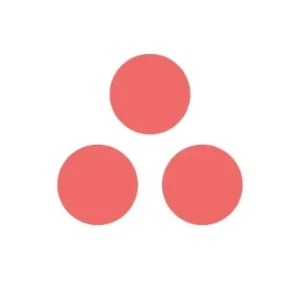




Reviews
There are no reviews yet.